Adobe photoshop CS5 is an editing programme that allows jpeg images to be edited in many ways due to its variety of tools, this programme is the programme I used to create both my digipak and my magazine advertisement in my campaign. I was very familiar with photoshop and its tools as I had used it frequenlty in my first year of media studies, yet before I started creating my ancillary texts I wanted to refresh my skills and make sure i was fully able to use the tools to the best of their ability. I chose to use this progrmame as it was more advanced then Microsoft Publisher, that also may have enabled me to create my ancillary tetxs, therefore allowing my ancillary texts to looks as professional as possible.
Changing Brightness is a simple skill yet as I wanted to make sure I had the skills to be able to change the brightness and contrast of an image i felt like it was vital I practised the skills.
Altering the Colour Balance
Clone Tool
Changing the Hue and Saturation
Altering the Shadows and Highlights
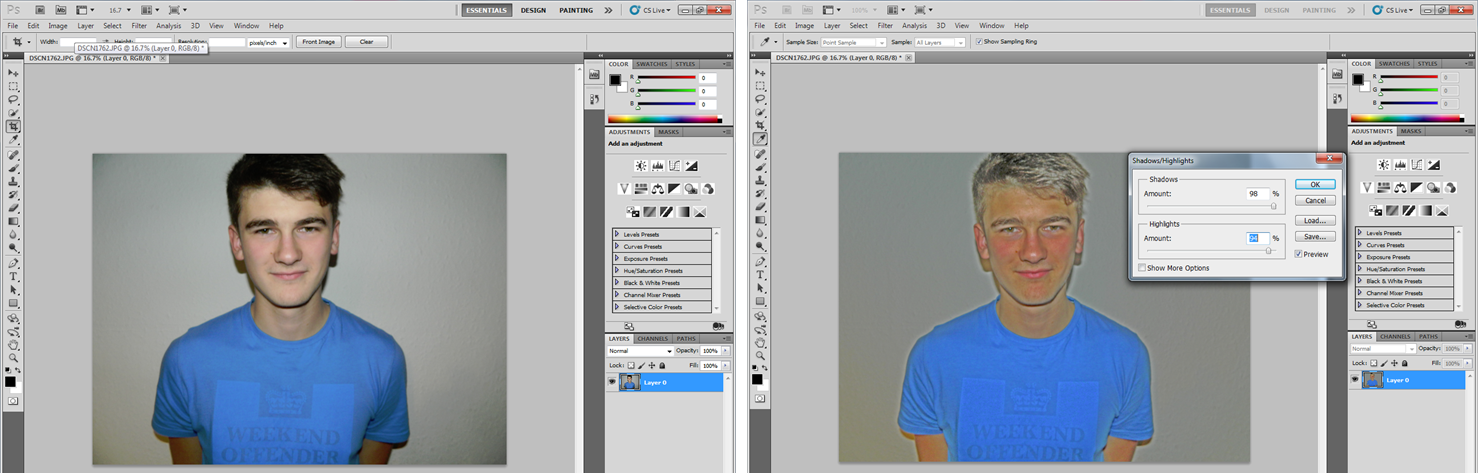
 I used my New York images and altered the brightness and contrast of the images aswell as using the clone tool to match the colour of the front cover to the back cover on my second draft of my digipak. I also used the rectangular tool which allowed me to create a white box, in which I reduced the opacity, to make my logo appear more clearly on both my poster and digipak. When creating the disc for my digipak I had to layer the image sand draw a circle on top of the image. I then used the magnetic lasso tool in order to cut around the circle shape and have the shape of a disc.
I used my New York images and altered the brightness and contrast of the images aswell as using the clone tool to match the colour of the front cover to the back cover on my second draft of my digipak. I also used the rectangular tool which allowed me to create a white box, in which I reduced the opacity, to make my logo appear more clearly on both my poster and digipak. When creating the disc for my digipak I had to layer the image sand draw a circle on top of the image. I then used the magnetic lasso tool in order to cut around the circle shape and have the shape of a disc. I produced two drafts of a CD and DVD disc which were both created the same with technique and due to photoshop I was pleased with both images produced.
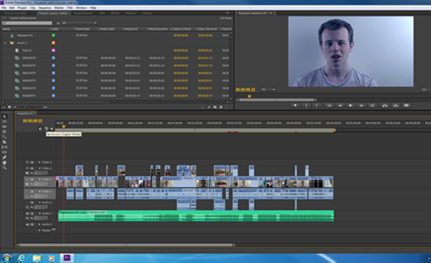 Adobe Premirepro CS6 is also an editing programme for moving image similar to iMovie but a lot more advanced. This is the program I used to create my second and third draft of my music video, this was used by myself very frequntly and after a short session with our media technician - Ray - I was able to use and locate all of the tools on the programme. I found Adobe premire pro to be just as simple to use as iMovie and found a wider range of effects and transitions that I could use in my music video. After I got back from New York I first uploaded all of my clips and viewed them to see which clips I wnated to use for my music video, after i had made this judgement i then changed the description of them to give recognition of what clip it was. This made my clips easy accessible when it came to editing and quick to locate. I was able to have two timelines running along side each other allowing me to have New York footage running over the performance footage at a reduced opacity. This made the music video look more professional and allowed me to intertwine both the performance and abstaract footage of New York. This was a feature I could not do on iMovie and the change over to the Adobe Premirepro programme proved to be a very benefical deciison. The most frequent transition I used was the cross dissolve which looked very professional and allowed a blend between the footage. Additonally it allowed the clips to be edited to the beat of the music dpeending on the duration of the transition. I also used a 'Fast Colour Correction' effect on the performance clips to create a blue colour effect over the clip, this allowed the clips to look more interesting and allowed me to keep with conventions of indie rock. I was also able to resize and change the speed and duration of this clips aswell as reverse the image.
Adobe Premirepro CS6 is also an editing programme for moving image similar to iMovie but a lot more advanced. This is the program I used to create my second and third draft of my music video, this was used by myself very frequntly and after a short session with our media technician - Ray - I was able to use and locate all of the tools on the programme. I found Adobe premire pro to be just as simple to use as iMovie and found a wider range of effects and transitions that I could use in my music video. After I got back from New York I first uploaded all of my clips and viewed them to see which clips I wnated to use for my music video, after i had made this judgement i then changed the description of them to give recognition of what clip it was. This made my clips easy accessible when it came to editing and quick to locate. I was able to have two timelines running along side each other allowing me to have New York footage running over the performance footage at a reduced opacity. This made the music video look more professional and allowed me to intertwine both the performance and abstaract footage of New York. This was a feature I could not do on iMovie and the change over to the Adobe Premirepro programme proved to be a very benefical deciison. The most frequent transition I used was the cross dissolve which looked very professional and allowed a blend between the footage. Additonally it allowed the clips to be edited to the beat of the music dpeending on the duration of the transition. I also used a 'Fast Colour Correction' effect on the performance clips to create a blue colour effect over the clip, this allowed the clips to look more interesting and allowed me to keep with conventions of indie rock. I was also able to resize and change the speed and duration of this clips aswell as reverse the image.I chose this programme over alternative mediums such as Windows Movie Maker, iMovie and Final Cut pro as i felt it was much more complex programme which enabled precise editing of clips, resulting in my music video looking as preffesional as possible. I also chose to use this programme as I knew shows such as the BBC and The Tonight Show have been produced on this programme and these are well known prestigious shows with high quialty which is what I wanted to reflect in my music video.
Sony Handycam, 12 megapixel, was the camera I used to film the footage both with my original idea and my change of idea. I chose to use this camera instead of a larger HD camera as it allowed my to film on a memory card and was more compact for travelling. I was aware that the quality of my footage would not be as clear as if I used a larger camera however the camera allowed my to film in my location and wasnt as heavy as a larger HD camera may have been. This camera was easy to use and could be easily attached to a tripod allowing my shots to be stabilised. This camera was taken to my different locations of New York and was also used inside college in the green room. As I was filming I noticed that the camera took still shots as I was filming which was handy when I wanted to show the type of shots I used in filming. The Camera was easily portable and had a 4 hour battery life whilst I was in New York which allowed me to film all the footage I needed. As I walked around New York I filmed the footage by holding the camera and was able to take pans's, tilts,close up's, medium close up's and long shots which allowed me to capture all of the necessary footage I needed for my music video. This is the camera I used to also film my audience feedback on both my ancillary texts and my music video. This camera allowed me to gain an insight into how my target audeince viewed my work and what they felt worked well and what didnt. On reflection I would have liked to use a larger camera that produced better quality footage as I do not feel like the shots taken in New York were not as detailed and clear as they could have been which overall decreased the quality of my video.
Additionally there were alot more techonologies that I used in the process of research and planning and the deatails of these and how I used them are featured in the slide share below. Examples of these media technologies are Web 2.0, Blogger, Microsoft Word, Prezi, Go Animate and YouTube.
Blogger was the main media technology that I used frequently in comparison to the other media technologies that I used. Using blogger allowed me to hold all of my portfolio, both planning, research and products. Once published they could be viewed by others to see my development in skills and knowledge over the duration of my project. Blogger allowed me to create a poll that allowed me to assess who visited my blog and what their interests were, this helped me define my target audience.
YouTube played a huge part in my research and additonally in gaining audience feedback from my music video. It allowed me to upload my video, draft, audience feedback and outtakes.









No comments:
Post a Comment